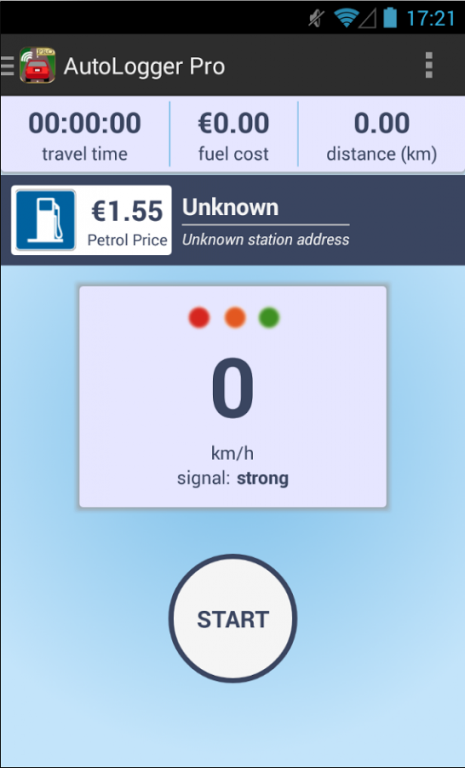AutoLogger Pro 1.0.1
Paid Version
Publisher Description
AutoLogger is the quick and easy way to track your car journeys, fuel purchases and fuel consumption and other vehicle expenses. With one click you can start tracking any journey. Time, distance, speed and fuel costs are all displayed in real-time. One click to start and one click to stop. Record car maintenance, repairs and cleaning. Also store useful car details such as air pressure, oil type, insurance and tax details etc.
Key Features:
• One click start and one click stop
• Auto-start and auto-stop function
• Local fuel stations
• See fuel prices near you
• Get route to fuel stations
• Multiple cars supported
• Generate reports for each car
• Time, distance, speed and fuel cost displayed in real time
• Journeys summarise by day
• Key trip statistics are display for individual trips
• Urban and Extra urban consumption breakdown
• Start and end point labelling
• Record fuel purchases, including fuel type, cost per unit and total paid
• Both metric and imperial measures are support
• Share routes with friends
• Record vehicle maintenance, repairs and cleaning
• Record important vehicle details such as air pressure, oil type, insurance and tax details
Autostart function
Forgotten to press “Start”? Don’t worry, as AutoLogger will start and stop automatically. So you’ll always have a record of your trips.
Fuel Stations
Download all fuel station locations for your country for FREE and see fuel prices, locations, distance from your location and even calculate route to your preferred fuel station.
Available Countries:
• Austria
• Australia
• Belgium
• Bulgaria
• Brazil
• Czech Republic
• France
• Germany
• Hungary
• Ireland
• India
• Italy
• United Kingdom
• Luxembourg
• Netherlands
• Poland
• Portugal
• Romania
• Slovakia
• Spain
• Switzerland
Reporting
Generate cost, maintenance, fuel fill and trips figures for each car. Ability to email CSV files between chosen dates. This feature was designed carefully by us, so can be used for both professional and personal purposes.
Trips
AutoLogger records all trip information and summarises them by day. Individual trips are mapped and key statistics are displayed.
Label frequent start and end points like “Home” or “Work”
Share those shortcuts and “rat runs” with friends by sharing individual routes.
Fuel Fills
Record your fuel purchases as well, so that actual fuel costs are used to calculated fuel consumption and costs.
Maintenance
Record all maintenance expenses by category, date and car.
Multiple Car Support
Ability to add multiple cars (personal car, company car, family car etc.) Quick selection from our car database makes adding a new car very fast, easy and accurate. Also add image, legal information (insurance number, tax expiry etc) and technical details (fuel tank capacity, engine oil type etc)
Note: This app uses location services which may reduce battery life.
About AutoLogger Pro
AutoLogger Pro is a paid app for Android published in the Food & Drink list of apps, part of Home & Hobby.
The company that develops AutoLogger Pro is Smart Transfer Limited. The latest version released by its developer is 1.0.1.
To install AutoLogger Pro on your Android device, just click the green Continue To App button above to start the installation process. The app is listed on our website since 2014-06-09 and was downloaded 4 times. We have already checked if the download link is safe, however for your own protection we recommend that you scan the downloaded app with your antivirus. Your antivirus may detect the AutoLogger Pro as malware as malware if the download link to com.smarttransfer.autologgerpro is broken.
How to install AutoLogger Pro on your Android device:
- Click on the Continue To App button on our website. This will redirect you to Google Play.
- Once the AutoLogger Pro is shown in the Google Play listing of your Android device, you can start its download and installation. Tap on the Install button located below the search bar and to the right of the app icon.
- A pop-up window with the permissions required by AutoLogger Pro will be shown. Click on Accept to continue the process.
- AutoLogger Pro will be downloaded onto your device, displaying a progress. Once the download completes, the installation will start and you'll get a notification after the installation is finished.